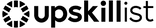Contents
Of your course.
module 1
Introduction in Video Production and Editing
+
-
Getting started with Video
Learn all about video equipment and how to get rolling. This lesson will also give you the most important rules and tips to follow when capturing any type of footage.
How Video works
How is footage actually captured? What FPS should you be using? And what resolution? Find out all about these topics in this lesson..
Lenses
Lenses are your view of the world through your camera. Selecting the correct one will help you capture amazing footage. Learn all about them in the lesson.
Compositional techniques & Movement
Composition is all about the placement of your subjects within the frame to engage the viewer. Adding in movement will help to tell your stories. Understanding both will help you to up your creative abilities.
Colour
Colour is a communicator. Using it correctly will help the viewer understand your message. It is a part of storytelling in the visual medium. Discover how it can help you in this lesson.
Motion and Depth
How we capture motion in video can change how we want the scene to feel. It can add more action or slow things down. Depth of field will guide the viewers attention where you want it. Learn how to use both these key elements to film making in this lesson.
Sound
Sound is 50% of your footage. Getting sound correct will make or break all the footage you have captured. Learn how to make sure your sound is correct in this lessons
Basic Cinematography
module 2
Intermediate in Video Production and Editing
+
-
Content Creation
Writing a Screenplay
Roles on set
Settings: Location and Sets
Filming an Interview
Filming an Advertisement
Working with Actors
Directing
module 3
Advanced in Video Production and Editing
+
-
Advanced Exposure
Advanced Composition, Movement and Shots
Advanced Sound
Lighting
Multiple Camera Set ups
Shooting a short film
Making a Music Video
Making a Documentary
module 4
Proficient in Video Production and Editing
+
-
Lesson 1: Basic Editing and Adjustments
Lesson 2: Exposure and Colour Adjustments
Introduction to After Effects
After Effects Continued
Sound Editing and Adobe Audition
Using Adobe Audition
Special Effects: Practical and CGI
Creating a Showreel & Your next Steps