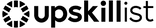Contents
Of your course.
module 1
Introduction in Coding & Technology
+
-
Computer hardware and software
This lesson introduces computer hardware and software, we learn about the evolution of technology and industry tech giants, as well as peripherals, system software, application software and productivity software. We will explore the fourth industrial revolution, digital society, artificial intelligence (AI) and immersive technologies.Ubiquitous Computing: Mobile and Web Development
In this lesson you will learn about mobile technologies, smartphone devices, operating systems, software development for smartphones and synchronous versus asynchronous programming. We will further explore web technologies, the origin of the internet, how it works, client server architecture and web programming languages. You will also learn about networks and distributed processing, network types, basic processing alternatives, network typologies and intranets and extranets.Immersive Technologies: Augmented Reality (AR) and Virtual Reality (VR)
You will learn about immersive technologies in this lesson, an overview of immersive technologies, immersion and suspension of disbelief, trends in immersive technologies and hardware and software. You will also learn how to distinguish between augmented reality (AR) and virtual reality (VR), what each of these is, the various misconceptions around them and how to choose between these two solutions. We will also look at examples of immersive technologies in practice within business and education.
Databases
This lesson will look at traditional data versus big data, differentiating between the two, processing and storing big data, as well as, the 3 Vs of big data. You will learn about tools for big data such as software applications to manage big data, data visualisation tools, business intelligence and machine learning in big data. The application of big data is also important, this lesson also covers how to use big data to formulate organisational strategies, big data in social media, e-commerce and healthcare.
Big Data
In this lesson we will look at traditional data versus big data, how we process and store big data, as well as, the 3 Vs of big data. You will learn about tools for managing big data such as software applications, data visualisation tools and business intelligence. We also explore how to use big data to formulate organisational strategies and how big data is being used in social media, e-commerce and healthcare.Cloud Computing
In this lesson, we will learn all about cloud computing and what it is, we will explore cloud computing versus traditional systems as well as the advantages and disadvantages of cloud computing. You will also learn about cloud computing architecture and the applications of cloud computing for business use, personal use and identify popular cloud service providers.Internet of Things (IoT)
In this lesson, we will explore the pervasive nature of interrelated computing devices to illustrate the architecture of how smart devices communicate. You will learn all about the Internet of Things also known as IoT which includes, how interconnected devices have evolved from sensors to automation as well as big data in IoT. Then we move onto IoT architectures, including gathering data, processing data, storing data from IoT devices and application layers. Lastly, we delve into IoT in agriculture and healthcare.
Artificial Intelligence (AI)
In this lesson, you will learn about the evolution of artificial intelligence (AI). We will also define what intelligent agents are and explore the meaning of artificial general intelligence. Next, we will debunk some common AI myths. You will also learn about the elements of AI, including machine learning and deep learning in AI, artificial neural networks, machine reasoning, as well as modern AI applications, such as AI in the automotive industry and AI in healthcare.
module 2
Intermediate in Coding & Technology
+
-
Software Development Methodologies
In this lesson, we will explore the importance of the software development life-cycle (SDLC) and why it is important to use this framework to successfully deploy and manage software, this includes small or large software packages. We also discuss the various phases in the SDLC in the context of popular agile methodologies and how they can be used in the software development process.
Introduction to Prototyping
In this lesson, you will be introduced to the concept of prototyping. Prototyping reinforces the rapid application development process, thus enhancing the success of meeting user requirements in the software development life cycle. We will also cover important constructs such as stakeholder involvement, user acceptance, user experience, and the iterative design approach.
Introduction to Justinmind Part 1
In this lesson we will dive right into building our very own medium prototype. We will explore the use Justinmind, a cross-platform prototyping tool used to build interactive mobile and web application designs. We will navigate through the software to better understand the workflow and develop our first basic prototype using UI elements and widgets. Our project will be driven by a use case where we explore project requirements drafted in a project charter document – just to give it a bit of a practical component.
Introduction to Justinmind Part 2
In this lesson we will install Justinmind, a cross-platform prototyping tool. We will navigate through the software to better understand the workflow and develop our first basic prototype using UI elements, conditional logic and variables.
Tools for IT Project Management Part 1
In this lesson, we will incorporate project management concepts to better understand how IT projects are managed on a small and large scale. We will discuss the project management environment, and the knowledge areas and constraints. As we progress, we will cover the importance of project scope management and methodologies.
Tools for IT Project Management - Part 2
Now that you’ve been introduced to the work breakdown structure. We will also explore various software packages such as Trello and Team Gantt to manage project deliverables, deadlines and milestones. We will use Trello and Team Gantt to build a scrum board and Gantt chart to map out specific activities and timelines for those activities related to the development of our prototype.
Tools for IT Project Management - Part 3
In this lesson we will have a look at transforming our Scrum board into an automated Gantt Chart. We will also have a detailed look at the importance of using a Gantt chart to manage time as a resource to ensure project expectations are met. To wrap things up, we will integrate our Trello environment with Team Gantt, a powerful plugin that transforms the way we use it as a project management tool.
E-commerce
In our final lesson of this module, we will explore e-commerce in detail. First we delve into an overview of e-commerce perspectives and categories. Moving forward we discuss revenue models and how to create an effective business presence. Furthermore we cover the various marketing approaches that are ideal for e-commerce businesses. Lastly, we take a look at using market segmentation to profile target markets and then we wrap things up by assessing the role of online customer behavior.
module 3
Advanced Diploma in Coding & Technology
+
-
Introduction to the web
In this lesson, we briefly discuss the architecture of the web. This allows you to solidify your understanding of the client/server architecture before we begin scripting. First we delve into better understand the internet and the world wide web, then we move onto networking basics, followed by a very important topic, web server basics. Lastly, we wrap this session up with languages of the web, which includes HTML and CSS.
Introduction to HTML
In this lesson, we jump right into web development we learn more about the HTML markup language. We will install the required software so that we can begin developing our first web page using HTML. So stay tuned, because it’s going to be an exciting lesson!
HTML elements
In this lesson we review the important and common HTML elements used in web development. Here we will focus on text level elements, grouping elements and provide our website with a more coherent structure and flow by implementing very basic navigation. We will also explore the importance of making comments in our code.
HTML attributes
In this lesson we have a look at attributes. Attributes are a core function of any HTML. We use attributes to control the behavior of elements. Attributes also act as a modifier of an HTML element type and thus provides us with the ability to manipulate how an element functions. Furthermore, we also explore the use of tables and multimedia files in HTML5.
HTML inputs
In this lesson we delve right into HTML inputs and forms. These elements allow us to capture data from the user to be processed by either a database or server. We can also use an array of input types to make websites more dynamic and interactive. By the end of this session, we will wrap everything up with all that we have learned so far in HTML by completing a practical session.
Introduction to CSS
In this lesson you will be introduced to CSS as a styling language. This will give you an idea of how we go about styling our bare bone website to something more appealing to end users.
Advanced CSS
In this lesson we will discuss the CSS box model and learn all about how we can use padding, margin and borders to style our elements. This will greatly improve the layout and dimensions of our elements. We will also learn all about positioning our styled elements in our viewport and working with animations.
HTML and CSS project
In our final lesson of module 3, we’ll be gearing towards bringing everything together. This includes everything we have covered in CSS and HTML. We’ll develop a single page application as part of this major project and we’ll use animations, positioning, padding and margins – you name it! The goal is to develop a basic front-end web page for an e-commerce grocery store. So put on you creativity hats because this is going to be an exciting project!
module 4
Proficient - Coding and Technology
+
-
Introduction to JavaScript
In this lesson we will explore JavaScript as a programming language and it’s role in web development. We will also have a look at the JavaScript syntax and identify online code editors we can to robustly test our code. Last we’ll demonstrate the use of JavaScript in action with a couple of examples.
JavaScript Data Types and Variables
In this lesson, we dive right into writing JavaScript code. First, we will familiarise ourselves with creating variables, after which we will discuss the different data types JavaScript has to offer. We will then move onto outputting the code we have written to the client, so stay tuned for our next lesson because it’s going to be a practical one.
Operators and Conditional Logic
In this lesson, we explore the use of operators in JavaScript. Operators are an excellent way to perform arithmetic computation. It’s also a core part of implementing conditional logic in our code. So come prepared with your thinking hats and prepare yourself for some basic algebra.
JavaScript Loops and Arrays
In this lesson we tackle one of the trickiest concepts in programming – loops. In JavaScript, loops are particularly powerful in the event that we want to save time writing code or if we are required to perform tedious tasks indefinitely. In this lesson, we’ll learn all about the 3 basic loops, the for loop, while loop and do while loop.
JavaScript Objects, Properties and Methods
In this lesson, we explore role of properties and functions, otherwise known as methods, in JavaScript. Properties allow us to manipulate characteristics of objects both in vanilla JavaScript and the HTML document object model. While functions or methods are extremely powerful for building reusable code to perform specific tasks.
Advanced Front-End Scripting
In this lesson, we will focus on bringing it all together, everything we’ve learned in front-end web development thus far. This includes HTML, CSS and JavaScript. This lesson will lay the foundation for the major project as we come the end of this course. Much like the previous lesson, it’s going to be quite code intensive so ensure that you are fairly comfortable with everything we’ve covered in web development up to this point.
Core Project - Part 1
In this lesson, we dive right into the first of two lessons where we will tackle our course project. Everything we’ve learned so far has been to prepare us for this major project. We will develop a very basic single page application for an HR system that allows an HR department to capture employee data and schedule interviews for any upcoming roles. This is going to be an exciting one and it will require your thinking hat.
Core Project - Part-2
This lesson focuses on revisiting all the content taught throughout module 3 and 4 to formulate a practical exercise (Part 2)