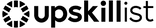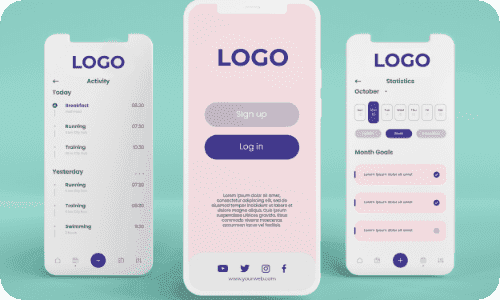Contents
Of your course.
module 1
Introduction in UX Design
+
-
The Foundation in User Experience (UX) Design
Cover the fundamentals of user experience design in this lesson. You will investigate the foundation of UX design, explore the UX design process and understand the need for UX designUX Specialist Review
Explore UX specialist reviews in this lesson. You will understand what this entails, the steps as well as the key principles of User Interface (UI) Design as outlined by Jacob Nielsen.
Jakob Nielsen’s 10 principles of UI
By the end of this lesson, you should be able to:- Recap Jakob Nielsen’s general principles of UI
- Understand the principles of UI
- List examples of where these principles have been applied
UX Research
By the end of this lesson, you should be able to:- Understand to UX research
- Investigate research participant selection
- Understand user-testing
User flows
By the end of this lesson, you should be able to:- Understand the importance of user flow
- Develop a user flow diagram
Prototyping: Working with Figma
In this lesson we'll explore the user interface Figma, the prototyping tool used for the delivery our practical sessions. We'll navigate the Figma environment and start by building the first couple of introduction screens for our prototype.
Prototyping: Figma elements and user flow
Now that we've covered the basics of the Figma environment, in this lesson we'll learn how to add additional elements and work with user flows as a means to implement navigation in our prototype.
Prototyping: Finalising our app
In this lesson we will finalise our prototype application by adding detailed descriptions of our items and by implementing additional functionality which include a feature for launching augmented reality.
module 2
Intermediate in UX Design
+
-
E-commerce: a pleasant shopping experience
By the end of this lesson, you should be able to:- Analyse getting users’ attention
- Explore the product range and shortlist the best options
- Review and select the most suitable product
E-commerce: payment & checkout
By the end of this lesson, you should be able to:- Investigate pay, checkout and delivery options
- Consider after-sales support and customer care
- Understand the importance of ongoing user engagement
- Look at the future of e-commerce
User on-boarding
By the end of this lesson, you should be able to:- Understand user on-boarding
- Investigate the steps to user on-boarding
On-boarding management
By the end of this lesson, you should be able to:- Explore the reasons for low app adoption
- Manage on-boarding in your organisation
- Create an on-boarding checklist
E-commerce prototype: Introduction screens
In this lesson we'll start with the basics of building our first e-commerce prototype. We'll also explore the use of Figma plugins and work with more complex animations.
E-commerce prototype: Validation logic
E-commerce prototype: Global navigation
In this lesson we will provide our e-commerce prototype with a global navigation bar which will allow users to navigate between various screens specific to common e-commerce applications.
E-commerce prototype: Transaction flow
In this lesson we will finalise our prototype by adding the key features required to complete a transaction in an e-commerce application. This includes the implementation of adding products to a cart and allowing the user to checkout.