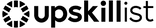Contents
Of your course.
module 1
Video Editing
+
-
What is Video Editing
Recording and capturing video is a challenging endeavour most of the time. You need to think about your exposure, lighting, composition, shot types, sound and more to tell your story effectively. However, even with all of this it is only half of the work that is needed to communicate your creative vision for your footage. Editing footage has existed since motion pictures could be captured. This includes arrangement of clips to create the narrative, special effects, animations, text, graphics and more. As a video editor you will need to understand and use all of these to fully realise your creative vision. Take your first steps with editing in this lesson!
Editing for YouTube
YouTube is the biggest platform for getting your videos seen. In this lesson we will explore how to get your videos out to a wide audience, how to optimise your vids and how to apply quick edits for fast output.
Shooting and editing on a phone
With our phones we all have quick access to video. But simply pressing record does not mean we capture the story we want to tell. For an editor, it is important to be able to understand shot types, transitions and cuts. These are all used to help a narrative flow and are key tools to help the editor offer solutions to better improve the story. By capturing footage with our phones we can take the next step and learn the basics of pieceing clips together.
Editing in Premiere Pro
Adobe Premiere Pro is the industry standard for editing, whether it be film, tv, commercial, social media etc. Within Premiere pro it is possible to edit, and colour grade your footage, correct exposure issues, mix audio, add text and all the tools that you need to get your footage to match your vision. Explore this rich and deep program in this lesson and begin to see the potential for applying advanced editing techniques.
Cinematic Editing and Grading
When filming, it is unlikely that all footage is shot in the same place, on the same day, under the same light. This will mean that your clips will look different in terms of colours and exposurse. This is where colour grading steps in and allows you to colour grade the footage across your film. It’s a creative output where you can colour grade to suit your film’s genre and craft a colour grade to bring your film to life – it will show time, the mood of the scene, and help assemble your narrative. It is very powerful and will allow you to apply your unique style and achieve your vision - a vital lesson!
Audio Editing and Mixing
In cinema it is often said that sound is half the movie. This is not an understatement, sound is a vital part of the experience in cinema, but also with any footage that we record. Sound is vocals, music, effects and background ambience, all of which can and are used to tell our stories, influence mood and inform the viewer. Just as much as visual editing, sound editing must be taken into consideration. Discover how to get your sound pitch perfect!
Adding VFX using After Effects
Adobe After Effects is a 2.5D animation software used for animation, visual effects, and motion picture compositing. After Effects is used in film, TV, and web video creation and is a big part of the editing process. This software is used in the post-production phase and has hundreds of effects that can be used to manipulate imagery. This allows you to combine layers of video and images into the same scene. In this lesson we will look at the program and get familiar with the basics of it.
Creating a promotional video
Having explored after effects we will expand upon it in this lesson and introduce a very important tool for creating custom animations - keyframes. These will help you to unlock the potential with After Effects. We will apply this is a promotional video sequence so that we can include video, graphics, transitions and anitmations altogether.